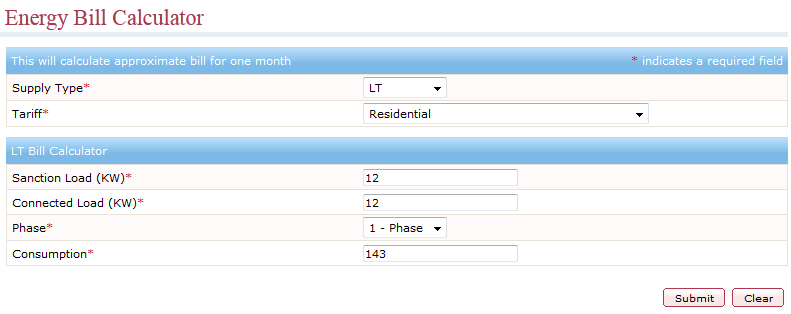
The Energy Bill Calculator enables you to calculate an estimate of the power bill. Enter relevant details in the appropriate fields to calculate your bill. You can calculate bills for both HT and LT consumers.
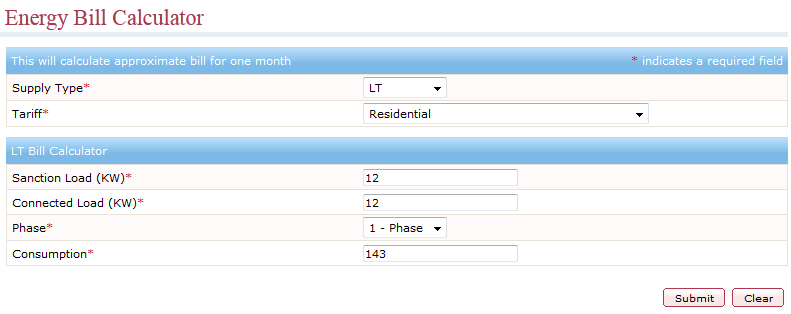
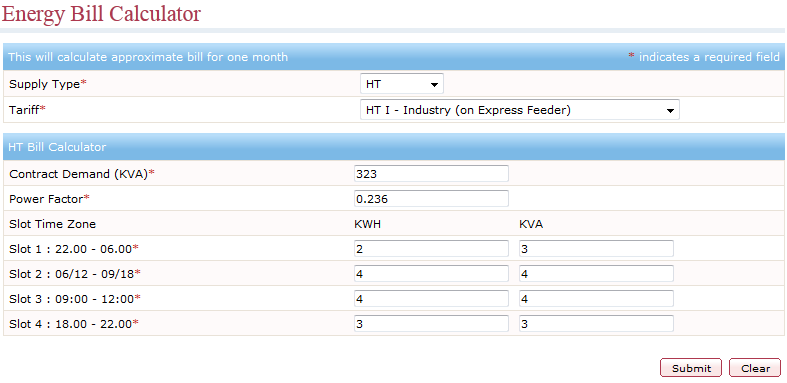
The Energy Bill Calculator screen has the following fields and buttons.
Fields and Buttons |
Description |
Remarks |
Supply Type |
Select the type of supply from the drop-down list. You can select LT or HT. |
- |
Tariff |
Select the relevant tariff category from the drop-down list for the supply type. |
The Tariff options will change according to the option selected in the Supply Type field. |
Sanction Load (KW) |
Enter the sanctioned load. |
This field is available, only if you select LT in the Supply Type field. |
Connected Load (KW) |
Enter the connected load. |
This field is available, only if you select LT in the Supply Type field. |
Phase |
Select the phase from the drop-down list. |
This field is available, only if you select LT in the Supply Type field. |
Consumption |
Enter the consumption in units. |
This field is available, only if you select LT in the Supply Type field. If you came to the Energy Bill Calculator from Consumption Calculator, data will already be present in this field. |
Contract Demand (KVA) |
Enter the contract demand. |
This field is available, only if you select HT in the Supply Type field. |
Power Factor |
Enter the power factor. |
This field is available, only if you select HT in the Supply Type field. |
Slot Time Zone |
Enter the consumption in the relevant fields. |
This field is available, only if you select HT in the Supply Type field. |
Submit |
Click to generate the bill. |
- |
Clear |
Click to clear the data in all the fields. |
- |
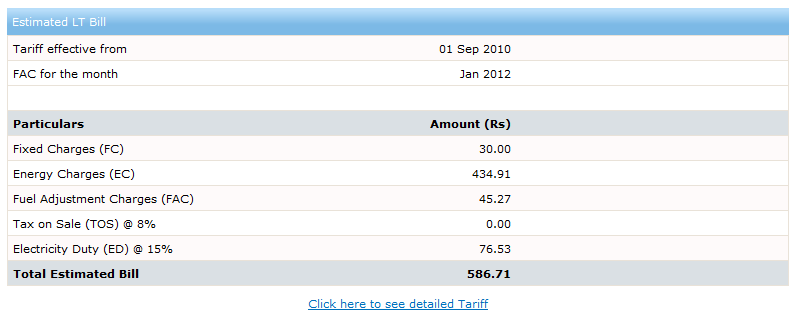
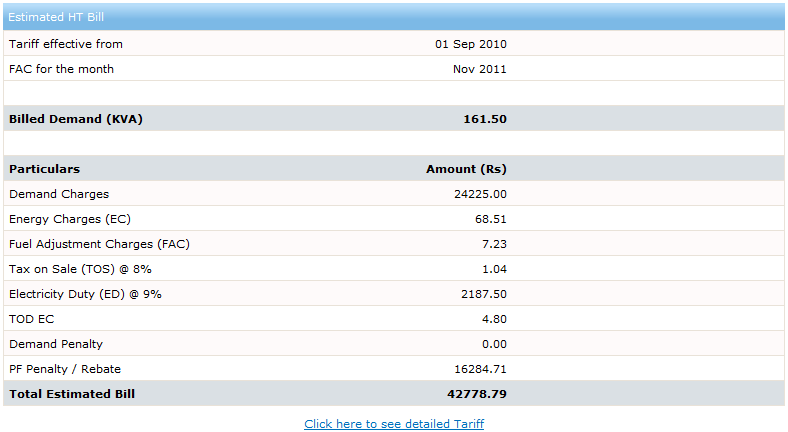
See Also