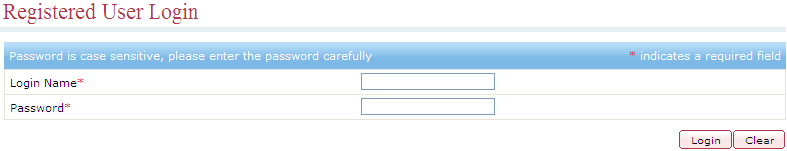
To access the various features of the WSS module, you will have to log in to the system using a login name and password.
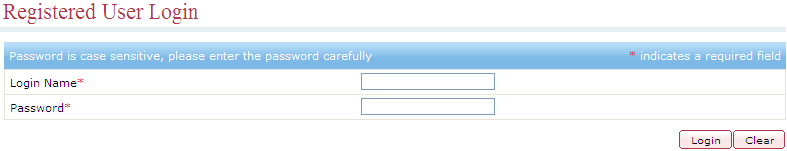
After logging in to the system, a My Account screen is displayed. It shows the name of the account holder in the field Account Name. Announcements from MSEDCL are displayed in the Messages section. You can also add an existing consumer number to your account from Add connection to my account section. The consumer numbers in your account are displayed below the Add connection to my account section.
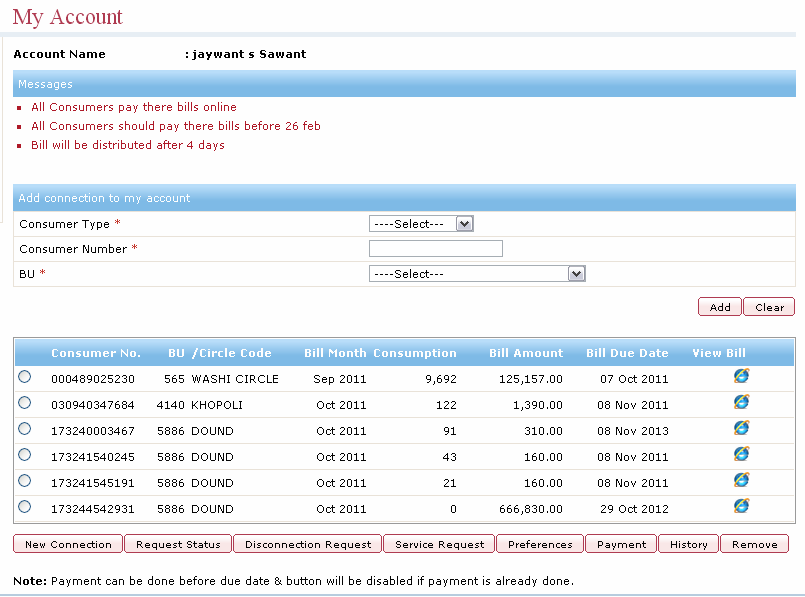
See Also
Adding an Existing Consumer Number to Your Account
Removing a Connection from your Account
Viewing Status of Existing Service Requests