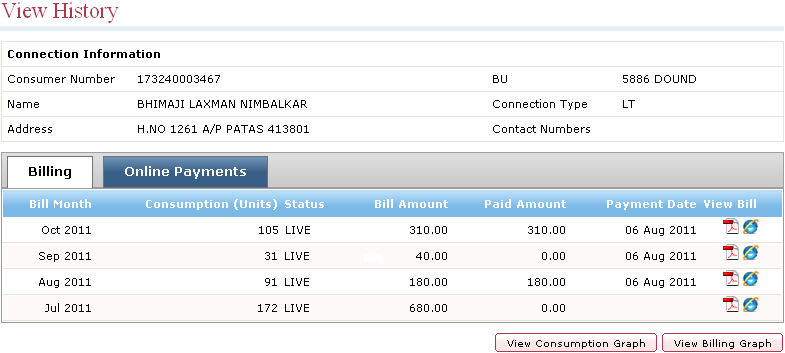
You can view the billing details of a consumer number present in your account.
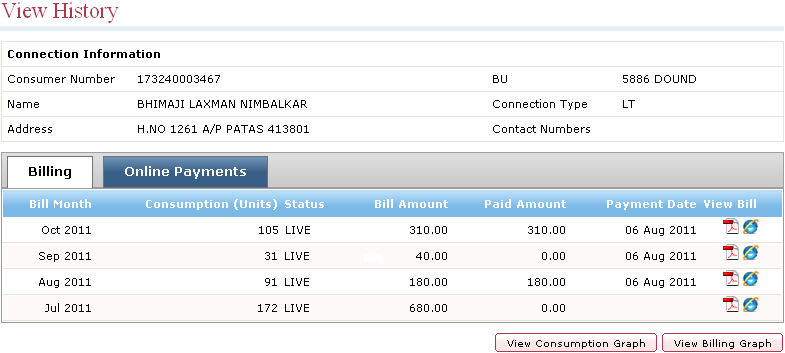
The Billing tab contains the following fields and buttons.
Fields and Buttons |
Description |
Bill Month |
Shows the month for which the bill has been generated. |
Consumption (Units) |
Shows the units consumed for the corresponding month. |
Status |
Shows the status of the connection. |
Bill Amount |
Shows the bill amount for the corresponding month. |
Paid Amount |
Shows the amount paid for the corresponding month. |
Payment Date |
Shows the date of payment. |
View Bill |
Click
|
The view displayed for the Billing tab is the detailed view.
You can view the graphical representation for the consumption and the billing amounts. The options are as follows:
You can click any of the above options to view the graph in the corresponding format.
See Also