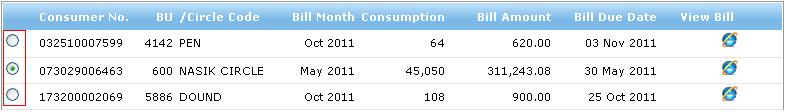
After you have logged in to your account, you can perform various actions like creating a request for a new connection or disconnection, viewing the status of a service request, editing your account preferences, making payments, viewing history, or removing a connection from your account. Some of these actions can be carried out only after you have selected a consumer.
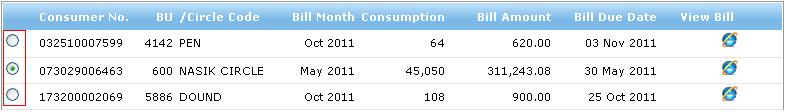
Once you select the consumer number, you can carry out the further actions.
See Also
Viewing Status of Existing Service Requests