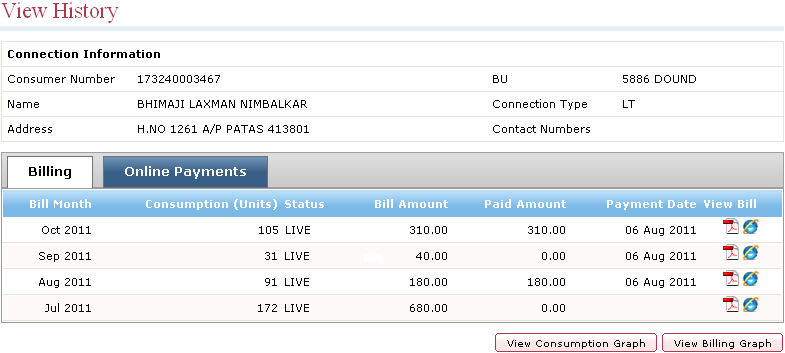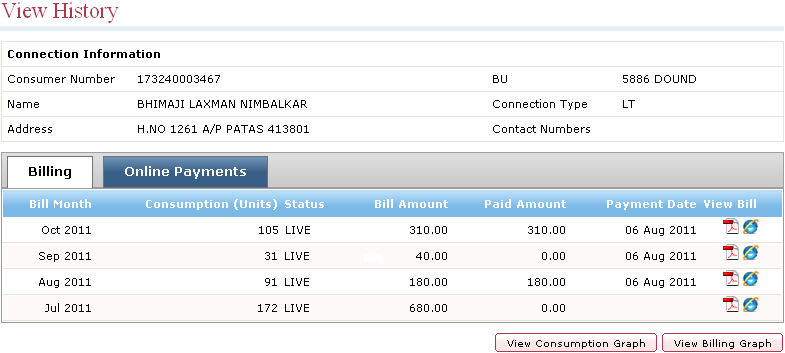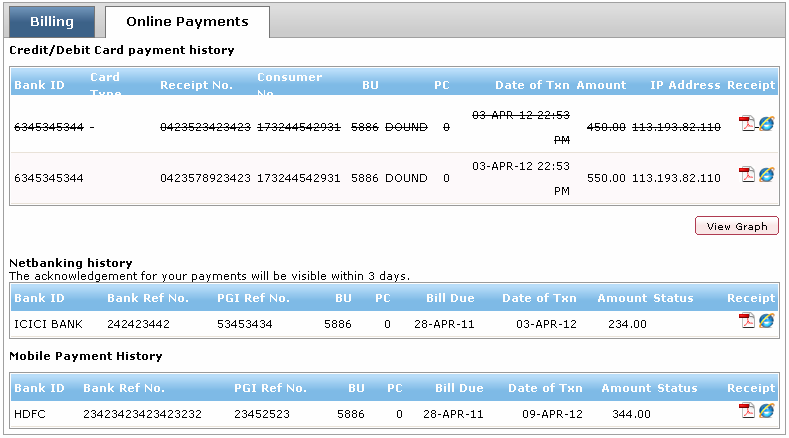Viewing Payments made Online
You can view the details of the online payments you have made.
To view the online payment details of a consumer number,
- Select
a consumer number whose online bill payment details you want to
view.
- Click History. The View History screen is displayed.
The Connection Information
field contains details of the connection. It contains the Billing
tab and the Online
Payments tab.
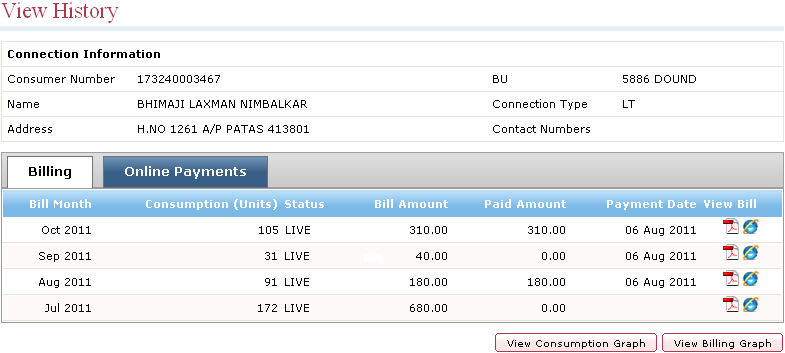
- Click the Online Payments
tab to view the online payment details for that consumer.
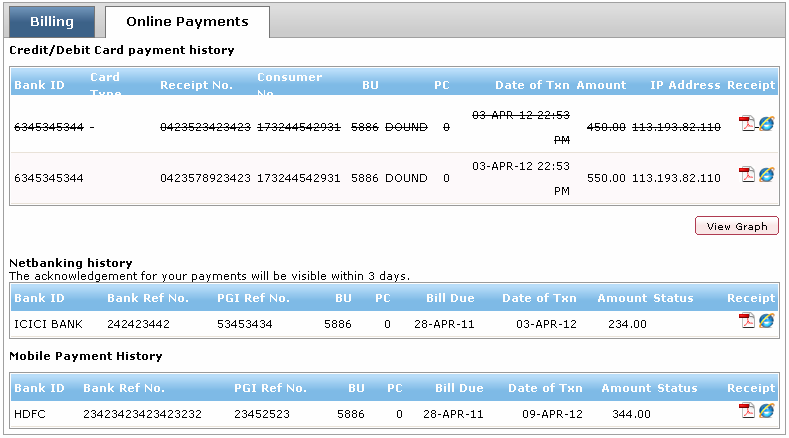
The Online Payments tab contains
the following details:
- Credit/Debit
Card payment history - Shows the details of the payments
made through credit card or debit card.
- Netbanking
history - Shows the details of payments made through
online banking.
- Mobile
Payment History - Shows the details of payments made
through mobile banking.
- Click Receipt
to view the receipt for the corresponding payment.
See
Also
Viewing and Paying bills
Consumption Calculator
Energy Bill Calculator