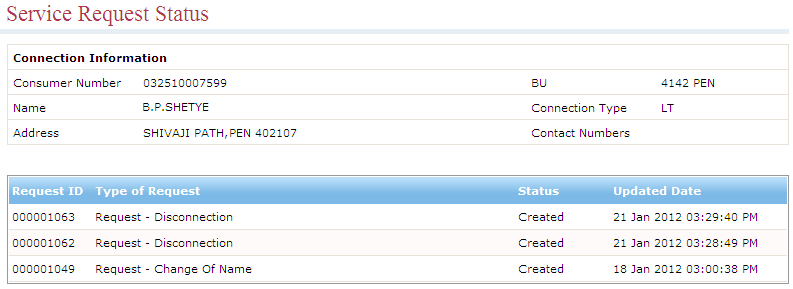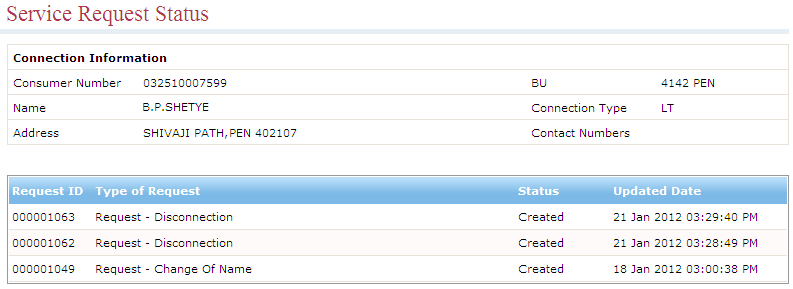Viewing Status of Existing Service Requests
You can view the status of all the existing service requests for a consumer
number from the WSS module.
To view the status of existing service requests,
- Select
a consumer number for which you want to view the service requests.
- Click Service Requests Status.
The Service Request Status
screen is displayed. It shows the connection information and the service
requests for the consumer number.
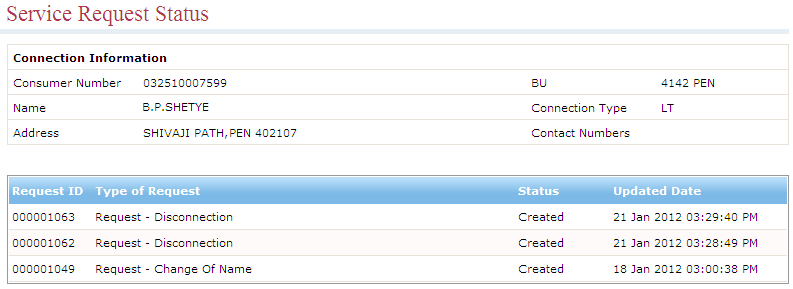
The Service Request Status screen
contains the following fields and buttons.
Fields
and Buttons |
Description |
Request Id |
Shows
the request id for the service request. |
Type of Request |
Shows
the type of service request. |
Status |
Shows
the status of the service request. |
Updated Date |
Shows
the last updated date and time for the service request. |
Depending upon the action taken for a service request, a service request
has different kinds of status. Following are the types of status for service
requests:
- Created – Denotes that
a service request is created but not assigned by default to an employee.
- Assigned – Denotes that
a service request has been assigned to a particular employee.
- Resolved – Denotes that
a service request has been resolved.
- Cannot be Resolved – Denotes
that a service request is in an unresolved state and action needs
to be taken.
- Closed – Denotes that a
service request has been resolved and all formalities related to it
have been completed.
- Cannot be Closed – Denotes
that a service request cannot be closed.
See Also
Creating a Service Request
Creating a Disconnection
Request
Creating a New Connection
Request